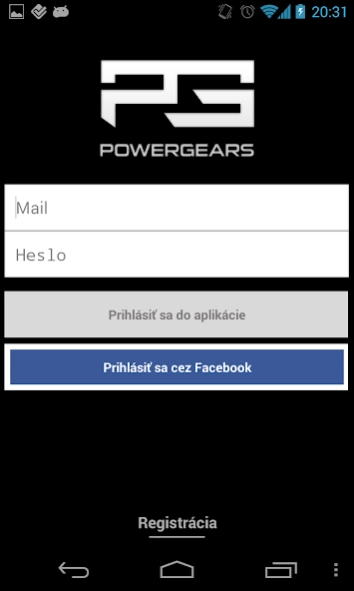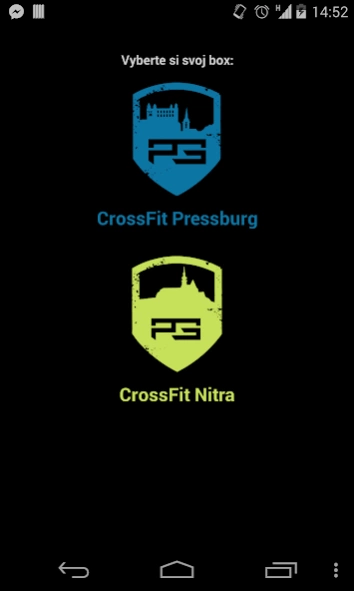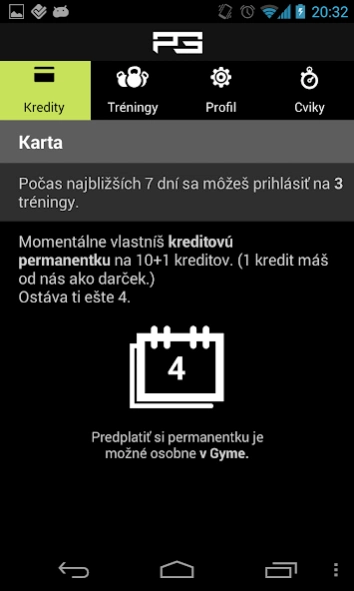PG Box 2.3.1
Continue to app
Free Version
Publisher Description
PG Box - Power Gears took some time to bring you a whole new sign-in app - PG BOX
Power Gears took some time to take the best our kettlebell.sk mobile app had to offer and finally is bringing you a whole new sign-in app.
The biggest new thing in comparism to our previous app is the ability to sign to both our CrossFit boxes - CrossFit Pressburg and CrossFit Nitra. We are the only ones in the whole czechoslovak region who are giving their awesome trainees such a user friendly way to manage their activities in their box.
And it is so much more then just a sing-in app, PG Box is giving you:
- the ability to sign in to a class in your brother box, should you happen to be around,
- Strength program - training log for our strength classes,
- membership card’s new features - now you have the ability to charge your account by paying for future classes and make your account to an entry-membership, the app lets you know how many classes you still have going or, how long your month - membership is active.
- further more, we value very much that you respect our system, so we came up with the idea to start a benefit system, the app rewards you for respecting its dos and donts, how cool is that? Your reward will wait for you in person at your box.
As you can see, it’s super important for us to constantly progress and we definitely won’t stop doing so, so stay tuned and make sure to check out the updates!
About PG Box
PG Box is a free app for Android published in the Health & Nutrition list of apps, part of Home & Hobby.
The company that develops PG Box is BACKBONE, s.r.o.. The latest version released by its developer is 2.3.1.
To install PG Box on your Android device, just click the green Continue To App button above to start the installation process. The app is listed on our website since 2014-04-17 and was downloaded 4 times. We have already checked if the download link is safe, however for your own protection we recommend that you scan the downloaded app with your antivirus. Your antivirus may detect the PG Box as malware as malware if the download link to com.backbone.powergears is broken.
How to install PG Box on your Android device:
- Click on the Continue To App button on our website. This will redirect you to Google Play.
- Once the PG Box is shown in the Google Play listing of your Android device, you can start its download and installation. Tap on the Install button located below the search bar and to the right of the app icon.
- A pop-up window with the permissions required by PG Box will be shown. Click on Accept to continue the process.
- PG Box will be downloaded onto your device, displaying a progress. Once the download completes, the installation will start and you'll get a notification after the installation is finished.